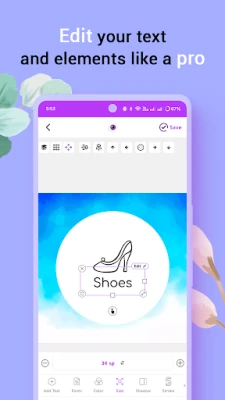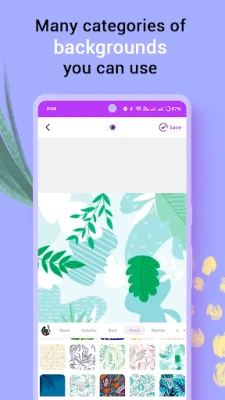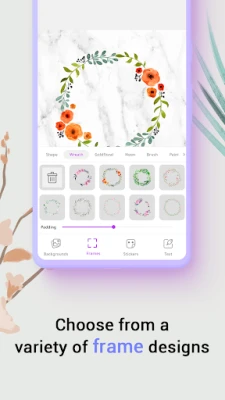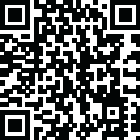
Latest Version
Version
1.0
1.0
Update
May 19, 2025
May 19, 2025
Developer
OSVIC DEV
OSVIC DEV
Categories
Internet
Internet
Platforms
Android
Android
Downloads
0
0
License
Free
Free
Package Name
com.osvicstudios.highlightsforig
com.osvicstudios.highlightsforig
Report
Report a Problem
Report a Problem
More About Highlight Cover Maker for IG
Highlights Cover Maker for Insta, an easy and complete editor for the covers you need for your IG story highlights.
Hi - Highlight for IG is an app for editing covers for Instagram story highlights.
Have you seen IG user profiles with their beautiful story highlights, with the same colors and icon types? Well, now you can do it with our app.
Now you have a tool to customize your profile with the style you want. A clean profile with a unique style always stands out among the thousands of existing profiles. So get to work and start creating your covers for your IG profile highlights.
Now we'll tell you about the features available in HI - Highlights Cover Creator:
Templates: The app has more than 1,000 pre-designed templates that you can use directly, as well as edit the template to customize your highlight cover.
Backgrounds: Hi, it has 9 background categories so you can choose the type of background for your story highlight. These are the categories:
Basic Backgrounds
Colorful Backgrounds
Dark Backgrounds
Floral Backgrounds
Marbie Backgrounds
Luxury Backgrounds
Watercolor Backgrounds
Wood Backgrounds
Backgrounds with solid colors that you choose in the paint tool
Frames: You can use them as backgrounds for your icon or as borders as well. These are the available frame categories:
Shape Frames
Leaf Wreath Frames
Flower Wreath Frames
Neon Frames
Brush Frames
Paint Splatter Frames
Watercolor Frames
Stickers / Icons: There are 16 categories, but we'll mention the most commonly used ones:
Line Icons
Filled Icons
Colorful Icons
Food Icons
Trendy Icons
Emojis
Alphabet Letters
Flowers
Logos
Watercolor Style
Neon Style
Editor Text: Hi-Highlights Maker has a full-featured text editor so you can add text to your creations. Here are the most commonly used text editing features:
Text Size
Typography
Text Color
Text Shadow
Text Outline
Rotate Text
Text Background Color and other options
Editor Workspace Tools: You can design your story highlight covers with useful tools such as:
View your elements in layer mode
Grid mode to move elements more precisely
Cursor to center or align elements more precisely on the canvas
Preview: You can preview your cover while designing or editing it. In the top center, there's an eye icon. This option lets you see how your cover would look in a circular format.
In the save section on the main screen, you can see how your designs are being saved and how they would appear on Instagram in a sample profile view.
Save: Save your cover in JPG or PNG format, with full transparency. You can also choose to save in low, medium, and high quality.
There are many similar editors, but you can use Hi without restrictions. There are only a few ads, but this doesn't prevent you from using all the tools and templates available. This app was created by IG users for other IG users.
The covers you create with HI - Highlights for Insta can also be used for your profiles on Instagram, VSCO, Google+, Facebook, YouTube, Mojo, and other social networks, and in your designs where you need icons and simple stickers. We hope it helps!
We hope you like the app, share it with your friends, and that your beautiful Instagram highlights stories with covers created with Hi get lots of views.
Have you seen IG user profiles with their beautiful story highlights, with the same colors and icon types? Well, now you can do it with our app.
Now you have a tool to customize your profile with the style you want. A clean profile with a unique style always stands out among the thousands of existing profiles. So get to work and start creating your covers for your IG profile highlights.
Now we'll tell you about the features available in HI - Highlights Cover Creator:
Templates: The app has more than 1,000 pre-designed templates that you can use directly, as well as edit the template to customize your highlight cover.
Backgrounds: Hi, it has 9 background categories so you can choose the type of background for your story highlight. These are the categories:
Basic Backgrounds
Colorful Backgrounds
Dark Backgrounds
Floral Backgrounds
Marbie Backgrounds
Luxury Backgrounds
Watercolor Backgrounds
Wood Backgrounds
Backgrounds with solid colors that you choose in the paint tool
Frames: You can use them as backgrounds for your icon or as borders as well. These are the available frame categories:
Shape Frames
Leaf Wreath Frames
Flower Wreath Frames
Neon Frames
Brush Frames
Paint Splatter Frames
Watercolor Frames
Stickers / Icons: There are 16 categories, but we'll mention the most commonly used ones:
Line Icons
Filled Icons
Colorful Icons
Food Icons
Trendy Icons
Emojis
Alphabet Letters
Flowers
Logos
Watercolor Style
Neon Style
Editor Text: Hi-Highlights Maker has a full-featured text editor so you can add text to your creations. Here are the most commonly used text editing features:
Text Size
Typography
Text Color
Text Shadow
Text Outline
Rotate Text
Text Background Color and other options
Editor Workspace Tools: You can design your story highlight covers with useful tools such as:
View your elements in layer mode
Grid mode to move elements more precisely
Cursor to center or align elements more precisely on the canvas
Preview: You can preview your cover while designing or editing it. In the top center, there's an eye icon. This option lets you see how your cover would look in a circular format.
In the save section on the main screen, you can see how your designs are being saved and how they would appear on Instagram in a sample profile view.
Save: Save your cover in JPG or PNG format, with full transparency. You can also choose to save in low, medium, and high quality.
There are many similar editors, but you can use Hi without restrictions. There are only a few ads, but this doesn't prevent you from using all the tools and templates available. This app was created by IG users for other IG users.
The covers you create with HI - Highlights for Insta can also be used for your profiles on Instagram, VSCO, Google+, Facebook, YouTube, Mojo, and other social networks, and in your designs where you need icons and simple stickers. We hope it helps!
We hope you like the app, share it with your friends, and that your beautiful Instagram highlights stories with covers created with Hi get lots of views.
Rate the App
Add Comment & Review
User Reviews
Based on 0 reviews
No reviews added yet.
Comments will not be approved to be posted if they are SPAM, abusive, off-topic, use profanity, contain a personal attack, or promote hate of any kind.
More »










Popular Apps

Fields FunctionalitySpotbee, Inc.

Navigraph ChartsNavigraph

Freed: AI Clinician AssistantFreed, Inc.

Free Fire: 8th Anniversary!Garena International I

Gener8 - Earn From Your DataGener8

Goodbudget: Budget & FinanceDayspring Partners

LinphoneBelledonne communications

JVC RemoteJVCKENWOOD Corporation

Off The ChartsOff The Charts

Voip do BrasilVoip do Brasil
More »










Editor's Choice

The Baltimore BannerBaltimore Banner

Baltimore Hot Yoga & WellnessBranded Apps by MINDBODY
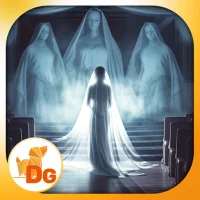
Twin Mind 1 f2pDo Games Limited

Twin Mind: HunterDo Games Limited

Memrise: Languages for lifeMemrise

Gopuff—Alcohol & Food DeliveryGopuff

Surge SRTRAINERIZE

Free Fire: 8th Anniversary!Garena International I
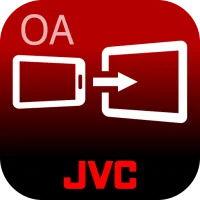
Mirroring OA for JVCJVCKENWOOD Corporation

JVC RemoteJVCKENWOOD Corporation